If you’re using an older version of the Envato Market Plugin to update your WordPress themes such as Salient, Enfold, Impreza, Avada, Jupiter or other, you may have encountered an issue when clicking the Update Available link: it doesn’t do anything!
From the Envato Market > Themes page, you may be greeted with the following:
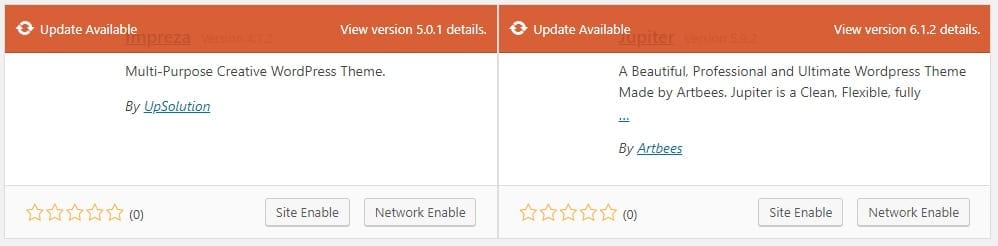
The bug we’re referring to happens when you click the Update Available link and nothing happens. If you hit F12 (Chrome, Firefox) and head to the Console tab, you may see the following error pop up when you click the update link:
Uncaught TypeError: Cannot read property 'replace' of undefined
at Object.b.envato.updateTheme (updates.min.js?ver=1.0.0-RC2:1)
at HTMLAnchorElement.<anonymous> (updates.min.js?ver=1.0.0-RC2:1)
at HTMLDivElement.dispatch (load-scripts.php?c=0&load[]=jquery-core,jquery-migrate,utils,underscore,wp-util,jquery-ui-core,jquery-ui-widget,jquery-ui-mouse,jquery-ui-sortable,jquery-ui&load[]=-resizable,jquery-ui-draggable,jquery-ui-button,jquery-ui-position,jquery-ui-dialog,moxiejs,plupload&ver=4.9.5:3)
at HTMLDivElement.r.handle (load-scripts.php?c=0&load[]=jquery-core,jquery-migrate,utils,underscore,wp-util,jquery-ui-core,jquery-ui-widget,jquery-ui-mouse,jquery-ui-sortable,jquery-ui&load[]=-resizable,jquery-ui-draggable,jquery-ui-button,jquery-ui-position,jquery-ui-dialog,moxiejs,plupload&ver=4.9.5:3)
Here are two workarounds available for this:
- Open the link in a new tab
- You can do this by right-clicking the link > Open in new tab or by clicking the link with your middle mouse button
- The update should work without issue in the new tab
- Once the update shows as complete, close the new tab and refresh your Envato Market plugin Themes page and the update should be done!
- Update through the Themes page
- With the Envato Market plugin installed, you can head over to the Appearance > Themes page (Multisite: Network Admin > Themes > Installed Themes)
- Click the update link on the theme from there
Do you like what you see? Contact us today!
If you’re Canadian or located in the National Capital Region, let’s chat about bringing your project or business online.

